|
|
| This document is available in: English Français Italiano |
![[Photo of Sheng Bao]](../../common/images/article391/shengbao.jpg)
by Sheng Bao <shengbao /at/ ieee.org> About the author: Sheng Bao is an undergraduate student in China majoring in EE. He loves Linux as he can find perfect toolchains there to support his research and study. Beyond investigating in many interdisciplinary fields, he is an enthusiast advocating Linux's triumph in the academic field. Content:
|
Package Management Made Easy
Abstract:
Many people consider
Linux as a tough OS, for its software package management is not that easy
as in Windows. At my early time of using Linux, I also tried to find a file
like setup.exe in Windows. Additionally, when I was using RPM, I was very
afraid of the "dependency hell", which asks me to install other packages in
order to meet the dependencies. Now, thanks to the excellent job of many
open source enthusiasts, we can find a better way to manage software
packages than Windows CNR (click and run) style. This article will
introduce you the tools, YUM and APT-GET, for software package acquirement
and other toolchains to work with them. Distribution specified package
management will also be mentioned.
|
There are generally two types of programs on Linux, binary executables and scripts. Small scripts do not need to be installed in order to run. Scripts are plain texts, looking for their corresponding interpreters in the PATH environment. Distributing small scripts is very easy, just copy them. So in this article, software refers to complex scripts and binary executables.
Since most Linux software is open-sourced, they are distributed in the form of source code. Generally, source code is contained in a tar.gz or tar.bz2 ball with a configure script. The configure shell script gathers system information, such as libraries and header files needed to compile the program, to generate a Makefile. Then the compiler will compile the source code based on the rules defined in Makefile. Mostly, there is a rule titled install which copies the generated files to the destination.
The source code method is the most difficult way for newbies to install software on Linux. When I was a newbie, I always encountered problems, such as lack of libraries or some path missing. And a newbie mostly doesn't know the meaning of the error output. Of course they lack the knowledge for solving them. For example, the biggest mistake I made was extracting the source code on a FAT32 partition where symbolic links are not supported. Indeed, it is not easy to remove the software if there is no rule to uninstall in the Makefile and if you haven't specified the destination directory while configuring in order to separate your program from the rest of your system. Because of all these difficulties, some people created packages containing binaries for direct installation.
Famous examples of binary package formats are RPM and DEB. They provide an easy way to install, upgrade and uninstall packages. But problems also exist. Take RPM as an example. The dependence problem is a nightmare. Sometimes I found it is too difficult to meet the dependency check - I am in a loop or there are too many packages that need to be installed separately.
So we want something that can handle every related problem in package management, from acquiring and installing to updating and removal. Linux is an OS that is highly network-oriented. You just need to connect your computer onto the Internet. Then you can ask your package managers to handle everything for you. YUM and APT-GET let me feel that package management in Linux will be much easier than Windows. This article will mostly focus on using YUM on Fedora Core rather than on apt-get, because yum on FC is a new thing, compared to apt-get which has been developed a long time ago.
The remainder of this article is organised as follows. I will first explain the term repositories, which will be mentioned frequently in this article. Then I will start a big section talking about using YUM in Red Hat/Fedora Core. I will introduce three methods of importing repositories: Installing a rpm package that contains everything, Editing /etc/yum.conf and importing the GPG key and Creating a new file in the directory /etc/yum.repos.d corresponding to the repository and importing its GPG key. This section will also contain information about other repositories and YUM Plug-ins. An example of using YUM will be provided at the end of this section. After this section, I will introduce how to use APT-GET on Red Hat/Fedora Core. There are many available GUIed YUM tools that can help you manage your packages more easily. Two of them are discussed in GUIed YUM. Following a short glance of APT-GET on Debian and derivatives, there is a demo to Synaptic. Package management tools provided by Fedora Core 5 will be the ones discussed at last.
This article will introduce you to many methods of using package management tools to obtain software from the Internet and to manage them. A place from which we can obtain packages is called a repository. Your distribution probably provides some repositories. But they may not contain all available software that can work on your distribution. Some volunteers like to "pack" software for your distribution. If you want to use that software, you have to add those volunteers' URLs into your repository list. Also, your distribution might have many repository mirrors. If you want to increase the download speed, you should manually add a nearby mirror into your repository list.
I have only used YUM on Fedora Core 2, 4 and 5. The distributions themselves
have provide the YUM software forge.
Generally, there are three methods to
add repositories (collections of packages):
Here I want to demonstrate how to add two additional famous package forges,
freshrpms and linva, via rpm balls.
Following commands only apply for Fedora Core 5. If you are using a different
distribution, go to ayo.freshrpms.net
and rpm.livna.org to find rpm balls
corresponding to your distribution. They are located at similar addresses.
Type
rpm -ivh http://ayo.freshrpms.net/fedora/linux/5/i386/RPMS.freshrpms/freshrpms-release-1.1-1.fc.noarch.rpm rpm -ivh http://rpm.livna.org/fedora/5/i386/livna-release-5-4.noarch.rpmThe above command will add freshrpms and livna into your repository list.
Some other ways are available to add YUM repositories. One way is to add repository information into /etc/yum.conf. http://svn.rpmforge.net/svn/trunk/rpms/yum/ has some examples. You just need to append the repository information from the examples to your /etc/yum.conf.
Another way is to create the appropriate files in the /etc/yum.repos.d directory. That directory contains the following files on my computer:
[root@orioleQ yum.repos.d]# ls dries.repo fedora-legacy.repo livna.repo fedora-core.repo fedora-updates.repo livna.repo~ fedora-development.repo fedora-updates-testing.repo livna-testing.repo fedora-extras-development.repo freshrpms.repo fedora-extras.repo livna-devel.repo
Let's take dries.repo as an example. Create a file
/etc/yum.repos.d/dries.repo
and put the following lines in that file:
[dries] name=Extra Fedora rpms dries - $releasever - $basearch baseurl=http://ftp.belnet.be/packages/dries.ulyssis.org/fedora/linux/$releasever/$basearch/dries/RPMS/ enabled=0 gpgcheck=1Note that we have the "enabled" bit set to "0" (off) in this file so that the dries repository will not conflict with our RPMForge repositories for automatic updates. Then import the GPG key from the freshrpms repository.
rpm --import http://freshrpms.net/packages/RPM-GPG-KEY.txtAnd by executing
rpm --import http://apt.sw.be/dries/RPM-GPG-KEY.dries.txtyou will import the GPG key for the dries repository.
There are many volunteer-maintained repositories in the world. Just search
for them and append them into your repository list. Here I list some package forges
and you can choose the appropriate source for your system.
http://dl.atrpms.net/
http://www.jpackage.org/repos.php
http://newrpms.sunsite.dk/
Read the instruction on their webpage to find the method how to add them.
Generally, you will find a file which contains the string "RPM-GPG-KEY" in its
name. Use
rpm --import the.RPM-GPG-KEY.fileto import the GPG key.
There are many plug-ins that can improve performance and experience of YUM, such as
yum-utils and yum-fastestmirror.
Type
yum -y install yum-fastestmirrorand
yum -y install yum-utilsto install them. They will help you using YUM, e.g. by looking for the fastest mirror.
Using YUM to install software is very easy. It will resolve and install all related dependencies. Here is an example shell log:
[root@orioleQ yum.repos.d]# yum -y install xine Loading "installonlyn" plugin Loading "kernel-module" plugin Loading "fedorakmod" plugin Setting up Install Process Setting up repositories dries [1/5] updates [2/5] core [3/5] freshrpms [4/5] extras [5/5] Reading repository metadata in from local files Parsing package install arguments Resolving Dependencies --> Populating transaction set with selected packages. Please wait. ---> Downloading header for xine to pack into transaction set. xine-0.99.4-4.fc5.rf.i386 100% |=========================| 30 kB 00:01 ---> Package xine.i386 0:0.99.4-4.fc5.rf set to be updated --> Running transaction check --> Processing Dependency: libaa.so.1 for package: xine --> Processing Dependency: libxine.so.1 for package: xine --> Processing Dependency: xine-lib >= 1.0.0 for package: xine --> Restarting Dependency Resolution with new changes. --> Populating transaction set with selected packages. Please wait. ---> Downloading header for xine-lib to pack into transaction set. xine-lib-1.1.1-2.fc5.rf.i 100% |=========================| 41 kB 00:03 ---> Package xine-lib.i386 0:1.1.1-2.fc5.rf set to be updated ---> Downloading header for aalib to pack into transaction set. ftp://fedora.bu.edu/fedora/extras/5/i386/aalib-1.4.0-0.rc5.7.i386.rpm: [Errno 4] IOError: [Errno ftp error] timed out Trying other mirror. aalib-1.4.0-0.rc5.7.i386. 100% |=========================| 5.9 kB 00:00 ---> Package aalib.i386 0:1.4.0-0.rc5.7 set to be updated --> Running transaction check --> Processing Dependency: libdvdcss for package: xine-lib --> Processing Dependency: libfame-0.9.so.1 for package: xine-lib --> Restarting Dependency Resolution with new changes. --> Populating transaction set with selected packages. Please wait. ---> Downloading header for libdvdcss to pack into transaction set. libdvdcss-1.2.9-2.fc5.rf. 100% |=========================| 5.0 kB 00:00 ---> Package libdvdcss.i386 0:1.2.9-2.fc5.rf set to be updated ---> Downloading header for libfame to pack into transaction set. libfame-0.9.1-10.fc5.i386 100% |=========================| 5.2 kB 00:00 ---> Package libfame.i386 0:0.9.1-10.fc5 set to be updated --> Running transaction check Dependencies Resolved ============================================================================= Package Arch Version Repository Size ============================================================================= Installing: xine i386 0.99.4-4.fc5.rf dries 2.3 M Installing for dependencies: aalib i386 1.4.0-0.rc5.7 extras 70 k libdvdcss i386 1.2.9-2.fc5.rf dries 44 k libfame i386 0.9.1-10.fc5 freshrpms 226 k xine-lib i386 1.1.1-2.fc5.rf dries 4.2 M Transaction Summary ============================================================================= Install 5 Package(s) Update 0 Package(s) Remove 0 Package(s) Total download size: 6.8 M Downloading Packages: (1/5): xine-lib-1.1.1-2.f 100% |=========================| 4.2 MB 02:49 (2/5): aalib-1.4.0-0.rc5. 100% |=========================| 70 kB 00:01 (3/5): libdvdcss-1.2.9-2. 100% |=========================| 44 kB 00:01 (4/5): libfame-0.9.1-10.f 100% |=========================| 226 kB 00:28 (5/5): xine-0.99.4-4.fc5. 100% |=========================| 2.3 MB 01:43 Running Transaction Test Finished Transaction Test Transaction Test Succeeded Running Transaction Installing: aalib ######################### [1/5] Installing: libfame ######################### [2/5] Installing: libdvdcss ######################### [3/5] Installing: xine-lib ######################### [4/5] Installing: xine ######################### [5/5] Installed: xine.i386 0:0.99.4-4.fc5.rf Dependency Installed: aalib.i386 0:1.4.0-0.rc5.7 libdvdcss.i386 0:1.2.9-2.fc5.rf libfame.i386 0:0.9.1-10.fc5 xine-lib.i386 0:1.1.1-2.fc5.rf Complete!
As we all know, APT (advanced package tools) is a good package management software firstly used on Debian and Debian-based Linux distributions (Ubuntu etc). On my workstation, I installed both Ubuntu 5.10 and Fedora Core 4, because sometimes I can only install software via apt-get and sometimes I can only install them via rpm. Indeed, many commercial software are distributed in RPM format such as NI LabVIEW, and do not support others officially. So when I am doing job, I use Fedora Core 4. But the convenience of apt-get "seduces" me to use Ubuntu frequently. For quite a long time, I was dreaming to use APT-GET on Fedora Core.
There are many available places for you to install apt-get onto your RH/FC distributions. You can install the apt-get program via RPM balls first. One available place is http://apt.freshrpms.net/. Go to the directory corresponding to your distribution and CPU architecture. Download all files with prefix "apt-" and install them via rpm command. In my case, I used following lines to install my apt-get program.
rpm -ivh http://ftp.freshrpms.net/pub/fedora/linux/extras/4/i386/apt-0.5.15cnc7-6.fc4.i386.rpm rpm -ivh http://ftp.freshrpms.net/pub/fedora/linux/extras/4/i386/apt-devel-0.5.15cnc7-6.fc4.i386.rpm
Then, you should configure "apt". Using an editor, open the file /etc/apt/sources.list . The configuration in that file is not the same as what we use on Debian. There are many apt sources for Fedora Core on the Internet. I will show you some examples.
Go to http://svn.rpmforge.net/svn/branches/rpms/matthias/apt/.
Open the sources.list file corresponding to your CPU architecture.
Copy the lines that correspond to your distribution. Uncomment them. And paste
them into your /etc/apt/sources.list file. For example, I append this line
into my /etc/apt/sources.list
rpm http://ayo.freshrpms.net fedora/linux/2/i386 core updates freshrpmsOpen http://apt.kde-redhat.org/apt/sources.list.
You can also search on the Internet for apt-get sources corresponding to your system and add them into your /etc/apt/sources.list as I described.
Here I want to list two GUIed YUMs, kyum and Yumex.
To install them just execute
yum -y install yumex yum -y install kyumBecause their usage is very easy - just click and apply - I will only show screenshots of them. Please connect to the Internet when you use these programs.
Kyum:
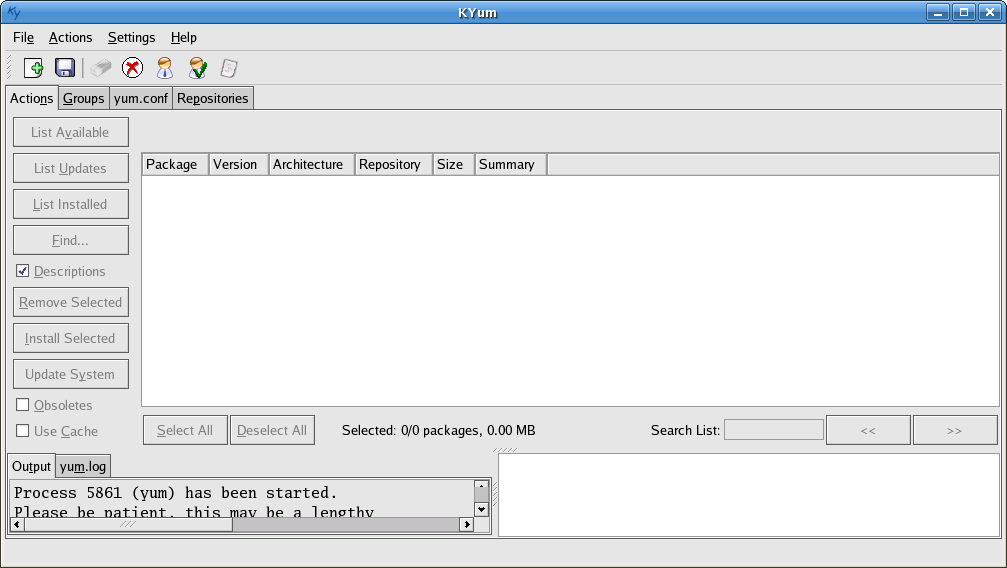
YumEx:

I don't want to spend many words on this topic, as it's a very very old one. For some people, that's the reason to use Debian. As we have discussed how to use apt-get on Fedora Core, there is no more need for further elaboration.
Just remember not to run many apt package management programs together. Or you will get an error saying
E: Could not get lock /var/lib/dpkg/lock - open (11 Resource temporarily unavailable) E: Unable to lock the administration directory (/var/lib/dpkg/), is another process using it?
There are many apt-get sources around the world. But their speed differs. Some are faster and some are slower. You just need to add them into your /etc/apt/sources.list. Most sources will provide you the content that you should append into /etc/apt/sources.list.
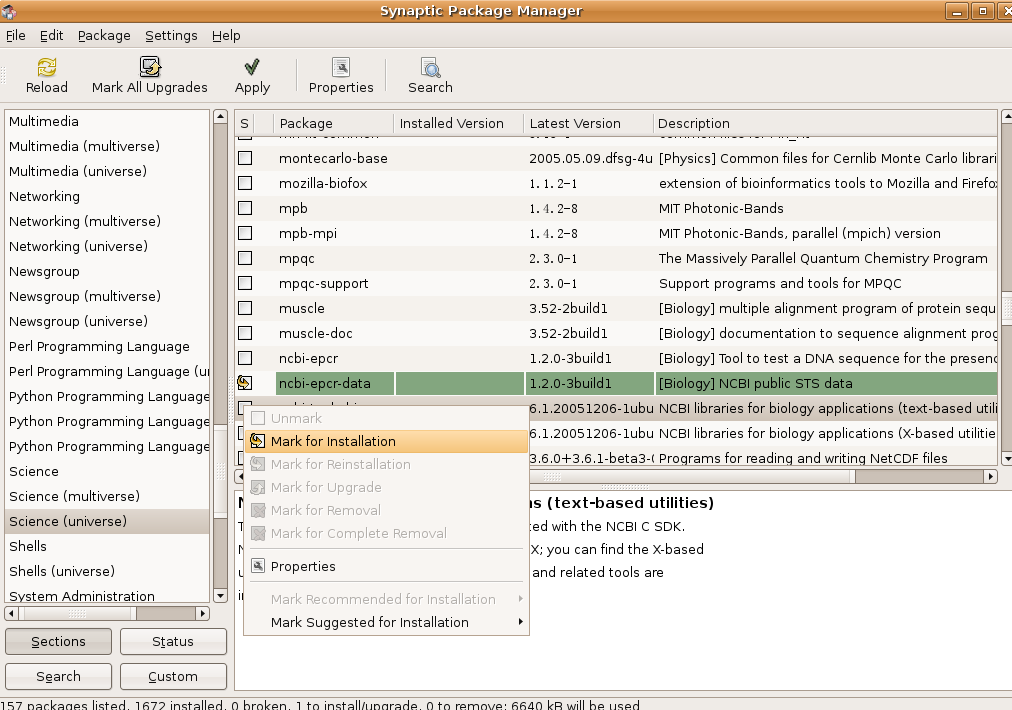
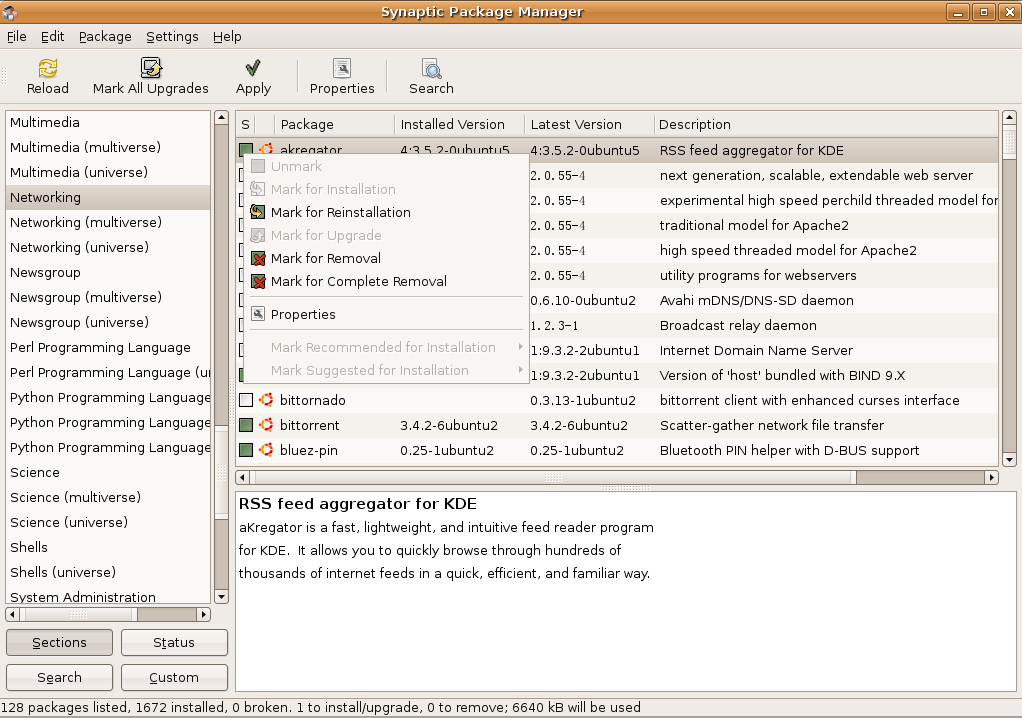
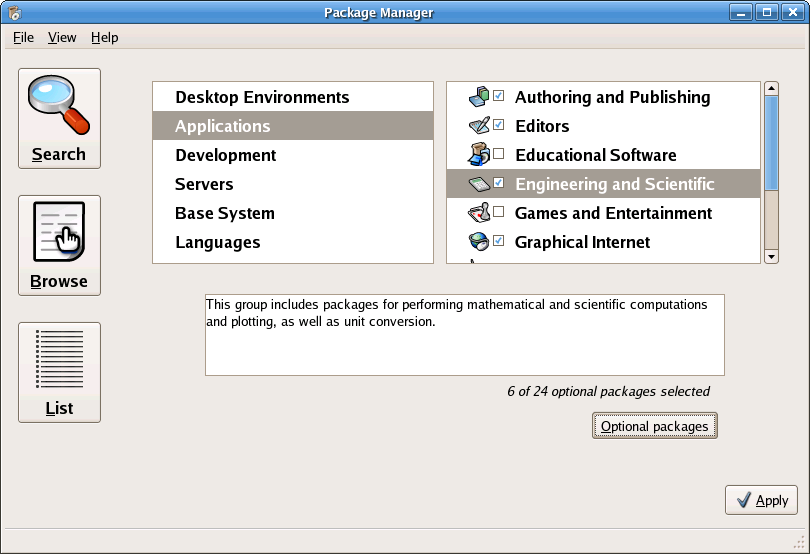
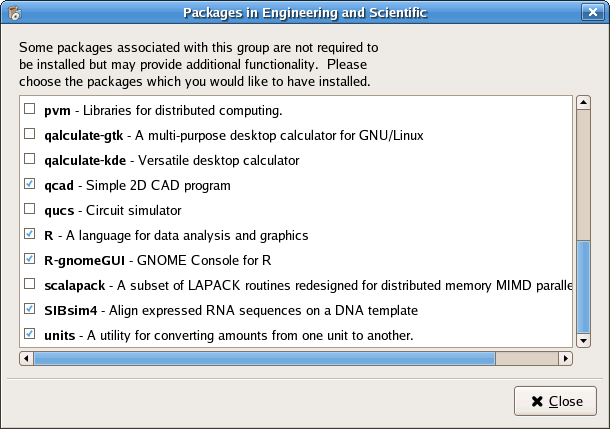
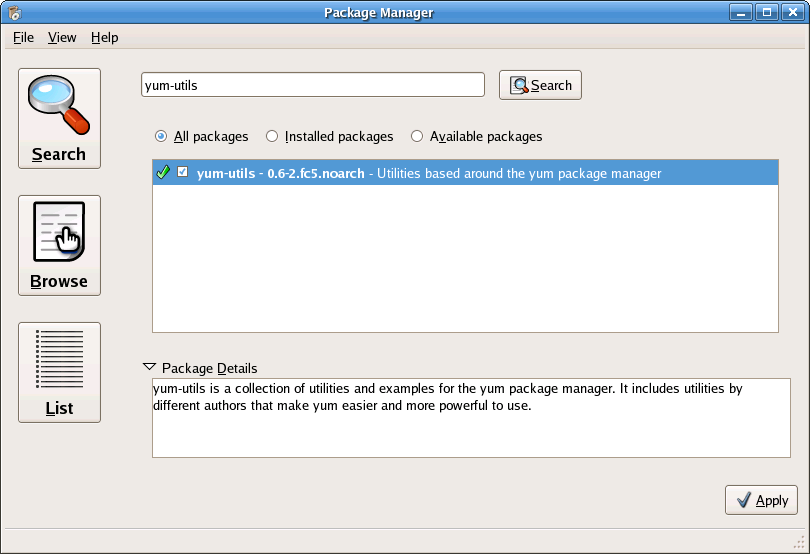
|
Webpages maintained by the LinuxFocus Editor team
© Sheng Bao "some rights reserved" see linuxfocus.org/license/ http://www.LinuxFocus.org |
Translation information:
|
2006-10-18, generated by lfparser version 2.54